Jake Merrell
2017-05-08 15:44:44 UTC
I recently updated all my conda packages via conda update --all. After it
was complete I tried to open Spyder and I got the following message:
<Loading Image...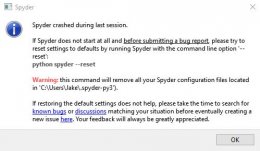 >
>
I have tried:
- deleting .spyder-py3 and .spyder-py2
- spyder --reset
- uninstalling spyder
- reinstalling spyder
Also, I know that python is working just fine as PyCharm works fine. I just
want my Spyder back...
was complete I tried to open Spyder and I got the following message:
<Loading Image...
I have tried:
- deleting .spyder-py3 and .spyder-py2
- spyder --reset
- uninstalling spyder
- reinstalling spyder
Also, I know that python is working just fine as PyCharm works fine. I just
want my Spyder back...
--
You received this message because you are subscribed to the Google Groups "spyder" group.
To unsubscribe from this group and stop receiving emails from it, send an email to spyderlib+***@googlegroups.com.
To post to this group, send email to ***@googlegroups.com.
Visit this group at https://groups.google.com/group/spyderlib.
For more options, visit https://groups.google.com/d/optout.
You received this message because you are subscribed to the Google Groups "spyder" group.
To unsubscribe from this group and stop receiving emails from it, send an email to spyderlib+***@googlegroups.com.
To post to this group, send email to ***@googlegroups.com.
Visit this group at https://groups.google.com/group/spyderlib.
For more options, visit https://groups.google.com/d/optout.